If you have a new phone that automatically uploads screenshots and whatsapp images to your Amazon Photos, you will need to search your collection and delete these items.
However, there is a better way: via amazon cloud drive. The photos you upload retain the folder structure in the cloud drive, allowing you to quickly remove a category of photos from the platform.
Go to https://amazon.com/clouddrive/ and search through the folder structure for your offending items.
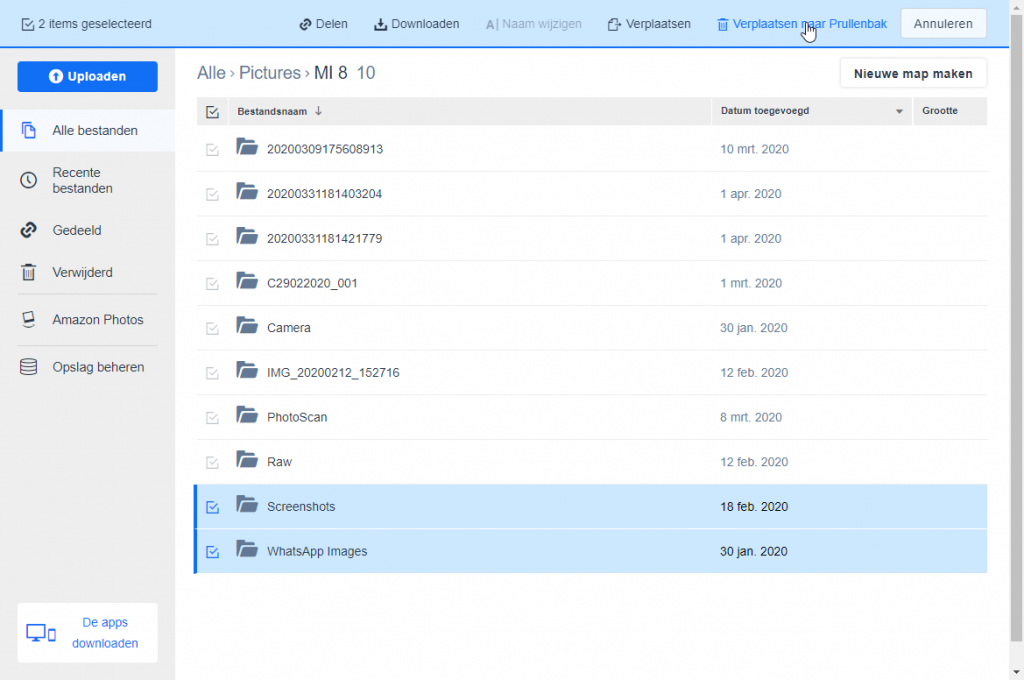
After this, to make sure no new screenshots or whatsapp images will be added, go to your Amazon Photos Phone App and navigate to More (Tab) > Settings > Auto-Save > Manage Folders and uncheck the folder you want to ignore.